SayMove! マニュアル
フルスクリーン表示機能について
動画プレーヤーには、フルスクリーン表示機能がございます。
機能の詳細については、以下のとおりです。
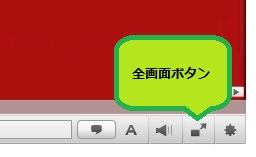
- プレーヤー右下部の全画面ボタンをクリックすると、フルスクリーンで表示されます。
- 拡大表示と違い、コメントも大きくなります。
- シークバーは再生動画内の下側にマウスを寄せれば出てきます。
- ESCボタンで元のサイズに戻ります。
- フルスクリーン表示中は、コメントの送信はできません。
- フルスクリーンボタンが表示されない場合は、プレーヤーのキャッシュを削除してみてください。
※配信元サイトによっては対応していない場合があります。
