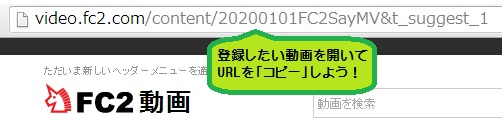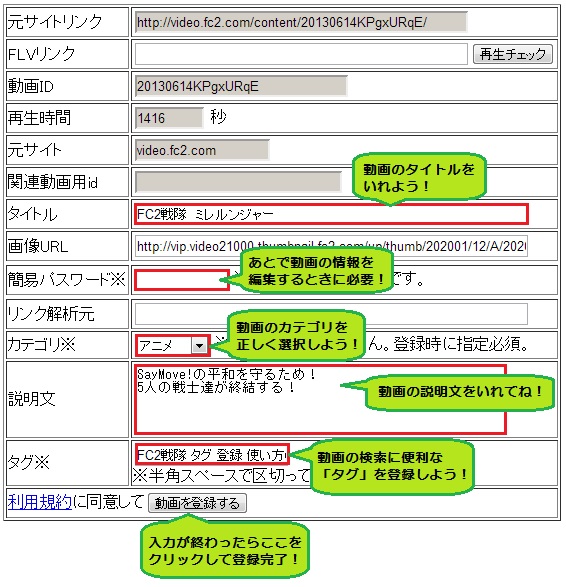SayMove! マニュアル
動画URLの登録方法について
SayMove!はコメント共有サービスです。
コメントを付けるためには各動画共有サイトなどの動画URLを登録する必要があります。
登録方法
動画URL登録ページから登録を行います。
※アダルトコンテンツを登録する場合も同様の手順で登録できますが、その場合は必ず
アダルト動画用URL登録ページからのURL登録をお願いします。
URL指定で登録する場合
FC2動画、Youtube、Dailymotion、Veohなど対応動画サイトの場合
対応動画サイト以外はこの方法では登録できません。
その場合は下記の「FLVURLを直接指定して登録する場合」をご覧ください。
対応動画サイトであればURLを入力すると登録ページへのリンクを表示します。
複数のURLを指定することもできます。
↓
動画URL登録ページを開いて…
↓
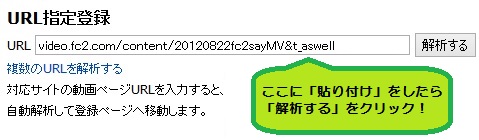
URLを貼り付けて「解析する」をクリックしたら下の詳細入力画面についての説明へ進もう!
FLVURLを直接指定して登録する場合
対応動画サイト以外の動画を登録したい場合など
上級者向けの登録方法です。
ヘッダー解析などで解析したアドレスを直接登録します。
対応動画サイト以外の動画でもリンクさせることができますが各種データを手動で入力する必要があります。
詳細入力画面についての説明
動画URL登録ページにURLを入力し「解析する」または「登録する」ボタンを押すと詳細な入力項目が表示されます。
URL指定で登録した場合はいくつかの項目が自動的に入力されます。
元サイトリンク
配信元の動画サイトへのリンクです。
FLV指定登録ページ、動画編集ページでのみ編集できます。
FLVリンク
動画ファイルへの直リンクアドレスです。
動画へのリンクが固定されているサイトの動画専用の入力項目です。
動画編集ページでのみ編集できます。
動画ID
動画の配信元サイトでのIDです。
複数IDがある場合には、「,」で区切られます。
編集することはできません。
再生時間
動画の再生時間です。
一部の対応サイトでは、手動で入力する必要があります。
手動で入力する必要の有る対応サイト、FLV指定登録時にのみ編集できます。
タイトル
動画のタイトルです。
ほとんどの対応サイトでは自動で取得されますが
ご自身で編集することを推奨します。
キーワード検索では、このデータと一致するデータが表示されます。
すべての登録・編集に係るページで編集することができます。
画像URL
検索結果ページなどに表示するサムネイル画像のURLです。
ほとんどの対応サイトでは自動で取得されます。
すべての登録・編集に係るページで編集することができます。
カテゴリ
登録する動画のカテゴリーです。
自動で取得されませんので
必ず登録ごとにご自身で指定してください。
すべての登録・編集に係るページで編集することができます。
簡易パスワード
データの編集時に必要になるパスワードです。
忘れても再発行はできませんので
メモしておいてください。
リンク解析元
埋め込みページを解析して登録した場合の
解析元アドレスです。
動画再生ページからリンクされます。
すべての登録・編集に係るページで編集することができます。
説明文
動画の説明文です。
すべての登録・編集に係るページで編集することができます。
また、Saymove!内の別の動画へのリンクをつけることもできます。
詳細はサイト内リンク機能についてをご覧ください。
タグ
タグ検索で使用されるデータです。
半角スペースで区切って入力していきます。
再生ページから誰でも編集することができます。
なお、動画リンク登録時に入力されたタグは自動でロックされます。
タグロックについてはマニュアルをごらんください。
最後に「動画を登録する」ボタンをクリックすると登録は完了です!